Server Operation
The network server window makes it possible to control the WR-G39DDC server, log network events and manage connected clients.
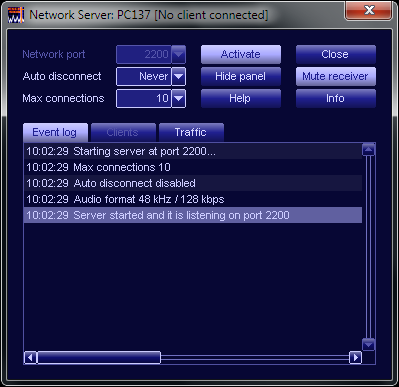
The server software makes it possible to specify listening network port, maximum client connection time, maximum number of client connections, etc.
The Event Log contains a history of all server status changes, i.e. connection activity, audio format changes,
errors, etc., to assist with troubleshooting of possible network connection issues.
The Clients window displays detailed network usage statistics for each connected client. It also makes it possible to disconnect
selected clients.
The Traffic tab displays server's network traffic and network traffic history graph.
|